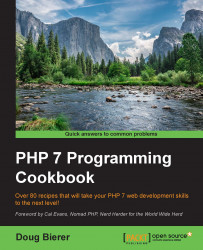Generating an HTML single select element is similar to the process of generating radio buttons. The tags are structured differently, however, in that both a SELECT tag and a series of OPTION tags need to be generated.
First of all, create a new
Application\Form\Element\Selectclass that extendsApplication\Form\Generic.The reason why we extend
Genericrather thanRadiois because the structuring of the element is entirely different:namespace Application\Form\Element; use Application\Form\Generic; class Select extends Generic { // code }The class constants and properties will only need to add slightly to
Application\Form\Generic. Unlike radio buttons or checkboxes, there is no need to account for spacers or the placement of the selected text:const DEFAULT_OPTION_KEY = 0; const DEFAULT_OPTION_VALUE = 'Choose'; protected $options; protected $selectedKey = DEFAULT_OPTION_KEY;
Now we turn our attention to setting options. As an HTML...