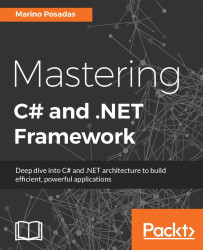If we deal with definitions and also with the distinct ways in which a system's API should be called from .NET, there's a reference website: PInvoke.net (available at http://www.pinvoke.net/).
You'll find the vast majority of the system's APIs clearly detailed, explaining the way they work, how they should be defined in our code (either from C# or VB.NET), and all other related information.
For example, knowing that all window messages are defined with the WM_ prefix, we can expand it under the Constants topic to locate the one I used earlier.
Furthermore, we are shown a definition of the message and its purpose, along with the hexadecimal number associated with it, and at the end of that list, you'll find the C# definitions, where it's easy to locate those linked to the left button, as shown in the next screenshots:

Following, you can see the definitions in C# code, ready to use in a program:

In the code, as you already know, we can use the decimal equivalent (as I did) or...