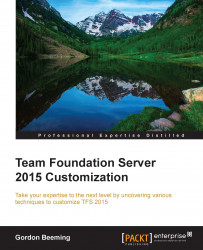We have downloaded and added the default TFVC build template to the source control, so we can now create our new build upfront. Then, as we change the template, we can just run new builds to see the changes in action.
Note
At this point, I'm expecting that you are connected to TFVC on a team project where you have checked in the Calc Api project mentioned earlier in this chapter. You can download the project from GitHub, delete the .git folder, and then check it in to TFVC.
We open a new build configuration just as we did earlier and follow these steps:
In the General tab, for Build definition name, enter
Calc Api using Custom Build. We can leave the Description tab empty and leave Queue processing as Enabled.We'll skip over the Trigger tab. This is because we want to leave the trigger as Manual so that this build isn't automatically run when there is a check-in of any new code.
Now, change the Source Control Folder tab in the Active row to include the Calc Api project...