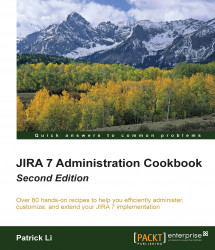In this recipe, we will look at how to troubleshoot problems caused by permission settings such as determining why a user is unable to view an issue.
Perform the following steps to troubleshoot permission problems in JIRA:
Navigate to Administration | Administration | Permission helper.
Select the affected user.
Select the issue for which the user is expected to have permissions.
Select the permission type the user should have access to.
Click on Submit to start troubleshooting.
You can also run the Permission Helper tool from the Admin menu while viewing an issue.
The Permission Helper tool works by looking at both the permission scheme and issue security scheme settings used by the selected issue. It verifies whether the selected user has the required permissions for the necessary action.
As shown in the following screenshot, the user Eric Lin does not have the ability to delete the issue HUM-20, because he is not in the Administrators project...