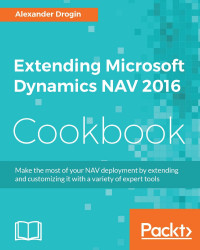Microsoft Excel is a powerful tool for data analysis - you can import data from many sources and build intricate analytic functions. But as the volume of data grows, it becomes harder to manipulate Excel sheets. Entry tables in NAV can contain millions of records, and importing this huge amount of data into an Excel workbook is a tedious work.
With Power Query, you can employ the Excel analytical toolbox, while keeping your data on the server. Data requests can be directed to the data provider without loading raw data into Excel.
The query used in the current example is the one created in the previous recipe. The walk-through in the Retrieving data from NAV with Power Query recipe must be completed before starting the next demonstration.