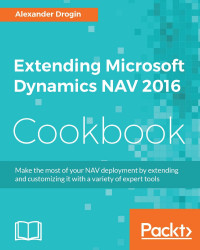Simple Object Access Protocol (SOAP) is an XML-based network communication protocol for web services. A web service call in SOAP is represented as an XML document, consisting of an external enclosing element, called SOAP envelope, a message header, and the body.
A SOAP service provides an object-oriented access to the resource. NAV can publish pages and codeunits through SOAP services, allowing objects' methods to be called from external applications over the network.
The first recipe shows how to enable web services on a NAV server instance to publish a codeunit as a SOAP web service.
Run the Dynamics NAV 2016 Administration application. In the console root, select the server name you want to configure. The default service name is DynamicsNAV90.
Make sure that the option Enable SOAP Services in the SOAP Services tab is enabled. Open the OData Services tab and verify the option Enable OData Services:

If either of these options is disabled, click...