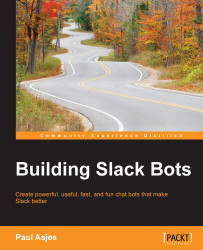The Slack API can be configured to execute methods once certain events are dispatched, as seen earlier with the RTM_CONNECTION_OPENED event. Now, we will dive into other useful events provided to us.
So far, we have seen how to add functionality to Slack's
RTM_CONNECTION_OPENED event triggered by the bot entering a channel and an error occurring, respectively. If you wish to execute some code when a bot logs in but before it connects to a channel, you can use the AUTHENTICATED event:
slack.on(CLIENT_EVENTS.RTM.AUTHENTICATED, (rtmStartData) => {
console.log(`Logged in as ${rtmStartData.self.name} of team ${rtmStartData.team.name}, but not yet connected to a channel`);
});This gives the following output:
[Mon Jan 18 2016 21:37:24 GMT-0500 (EST)] INFO Connecting... Logged in as awesomebot of team Building Bots, but not yet connected to a channel