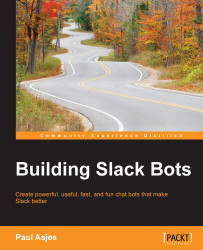Certain unique tokens are required in order to successfully authenticate with Slack's OAuth servers. This is necessary so that Slack can determine whether we are who we say we are and whether our app or bot is actually integrated with the team we are attempting to get access to.
We start by navigating to the Slack new app registration page at https://api.slack.com/applications/new. Fill out the form by picking a name for your bot, the team it originated from, descriptions of your bot, links to help pages, and a redirect URI:

Be as descriptive as you can when filling out this form
After saving your settings, you can choose to set up a bot user, webhook, or slash command. For Wikibot, we will be setting up a bot user.

If your specified username is taken, Slack will edit it slightly to avoid conflicts
Once you've saved your changes, you should be presented with OAuth information on the next screen. First, make sure to save the Client ID and Client Secret...