Due to the application of a modular system to JDK under Project Jigsaw, there have been a few changes in the JDK directory structure installed in your systems. In addition to these, there were a few changes undertaken to fix the JDK installation structure, which dates back to the times of Java 1.2. This has been deemed to be a golden opportunity by the JDK team to fix the issues with the JDK directory structure.
To see the difference in the JDK 9 directory structure, you will need to install a pre-JDK 9 version. We have chosen to use JDK 8 to compare with JDK 9. So, go ahead and install JDK 8 before you proceed further.
- We did a side-by-side comparison of both the JDK installation directories as shown in the following:
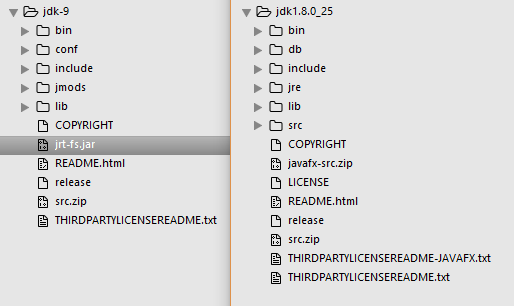
- Following are our observations from the preceding comparison:
- The
jredirectory has been completely removed and has been replaced byjmodsandconf. Thejmodsdirectory contains the runtime images of the JDK modules, theconfdirectory contains configuration and property files, which were earlier under thejredirectory. - The contents of
jrebinandjrelibhave been moved to the lib and bin directories of JDK installation.
- The



