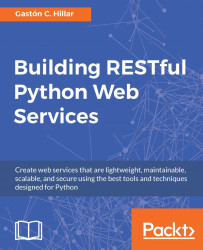We have created and activated a virtual environment. It is time to run many commands that will be the same for either macOS, Linux or Windows. Now, we must run the following command to install the Django Web framework:
pip install django
The last lines of the output will indicate that the django package has been successfully installed. Take into account that you may also see a notice to upgrade pip.
Collecting django Installing collected packages: django Successfully installed django-1.10
Now that we have installed Django Web framework, we can install Django REST framework. We just need to run the following command to install this package:
pip install djangorestframework
The last lines for the output will indicate that the djangorestframework package has been successfully installed:
Collecting djangorestframework Installing collected packages: djangorestframework Successfully installed djangorestframework-3.3.3
Go to the root folder for the virtual environment-Django01. In macOS or Linux, enter the following command:
cd ~/PythonREST/Django01
In Windows, enter the following command:
cd /d %USERPROFILE%\PythonREST\Django01
Run the following command to create a new Django project named gamesapi. The command won't produce any output:
django-admin.py startproject gamesapi
The previous command created a gamesapi folder with other sub-folders and Python files. Now, go to the recently created gamesapi folder. Just execute the following command:
cd gamesapi
Then, run the following command to create a new Django app named games within the gamesapi Django project. The command won't produce any output:
python manage.py startapp games
The previous command created a new gamesapi/games sub-folder, with the following files:
__init__.pyadmin.pyapps.pymodels.pytests.pyviews.py
In addition, the gamesapi/games folder will have a migrations sub-folder with an __init__.py Python script. The following diagram shows the folders and files in the directory trees starting at the gamesapi folder:

Let's check the Python code in the apps.py file within the gamesapi/games folder. The following lines shows the code for this file:
from django.apps import AppConfig
class GamesConfig(AppConfig):
name = 'games'
The code declares the GamesConfig class as a subclass of the django.apps.AppConfig class that represents a Django application and its configuration. The GamesConfig class just defines the name class attribute and sets its value to 'games'. We have to add games.apps.GamesConfig as one of the installed apps in the gamesapi/settings.py file that configures settings for the gamesapi Django project. We built the preceding string as follows-app name + .apps. + class name, which is, games + .apps. + GamesConfig. In addition, we have to add the rest_framework app to make it possible for us to use Django REST Framework.
The gamesapi/settings.py file is a Python module with module-level variables that define the configuration of Django for the gamesapi project. We will make some changes to this Django settings file. Open the gamesapi/settings.py file and locate the following lines that specify the strings list that declares the installed apps:
INSTALLED_APPS = [
'django.contrib.admin',
'django.contrib.auth',
'django.contrib.contenttypes',
'django.contrib.sessions',
'django.contrib.messages',
'django.contrib.staticfiles',
]
Add the following two strings to the INSTALLED_APPS strings list and save the changes to the gamesapi/settings.py file:
'rest_framework''games.apps.GamesConfig'
The following lines show the new code that declares the INSTALLED_APPS strings list with the added lines highlighted. The code file for the sample is included in the restful_python_chapter_01_01 folder:
INSTALLED_APPS = [
'django.contrib.admin',
'django.contrib.auth',
'django.contrib.contenttypes',
'django.contrib.sessions',
'django.contrib.messages',
'django.contrib.staticfiles',
# Django REST Framework
'rest_framework',
# Games application
'games.apps.GamesConfig',
]
This way, we have added Django REST Framework and the games application to our initial Django project named gamesapi.