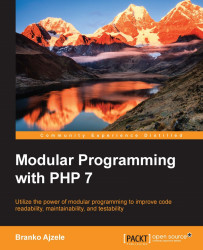We need to build a simple, but responsive web shop application. In order to do so, we need to lay out some basic requirements. The types of requirements we are interested in at the moment are those that touch upon interactions between a user and a system. The two most common techniques to specify requirements in regards to user usage are use case and user story. The user stories are a less formal yet descriptive enough way to outline these requirements. Using user stories, we encapsulate the customer and store manager actions as mentioned here.
A customer should be able to do the following:
Browse through static info pages (about us, customer service)
Reach out to the store owner via a contact form
Browse the shop categories
See product details (price, description)
See the product image with a large view (zoom)
See items on sale
See best sellers
Add the product to the shopping cart
Create a customer account
Update customer account info
Retrieve a lost password
Check...