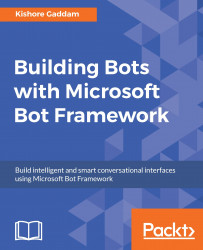For the application, we will have to create C# classes to hold the expected results of the LUIS output.
In the following steps, when you test the LUIS endpoint as in the fifth step of the preceding section, it generates a JSON output; simply select all the contents and copy them:
- Go to http://json2csharp.com/ or http://jsonutils.com/, or use JSON C# Class Generator at https://jsonclassgenerator.codeplex.com/ and paste the contents of the JSON, then click on Generate. These services are used to generate C# classes from a given JSON text.
- Copy the results: