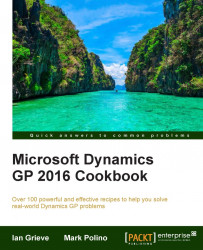Dynamics GP provides a built-in set of Internet fields for users to enter information such as web pages, e-mail addresses, and FTP sites. What many people don't know is that these are actually user-defined fields and can be changed by an administrator, which allows a firm to add a second email address or remove the FTP link if they want to. In this recipe, we'll look at how to customize these fields.
It is important to keep in mind, when setting up Internet User Defined fields, that these settings affect all the Internet User Defined field names attached to address IDs assigned to a company, customers, employees, items, salespeople, and vendors.