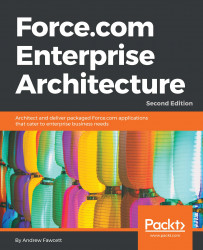One of the downsides of moving data off the platform in an archive use case, or with not being able to replicate data onto the platform, is that the end users have to move between applications and logins to view data; this causes an overhead as the process and data is not connected.
The Salesforce Connect (previously known as Lightning Connect), a chargeable add-on feature of the platform, is the ability to surface external data within the Salesforce user interface via the so-called External Objects and External Data Sources configurations under Setup. They offer a similar functionality to Custom Objects, such as List View, Layouts and Custom Buttons. Currently Reports, and Dashboards are not supported, though it is possible to build custom report solutions via Apex, Visualforce or Lightning Components.
External Data Sources can be connected to existing OData based end points and secured through OAuth or Basic Authentication. Alternatively, Apex provides a Connector API...