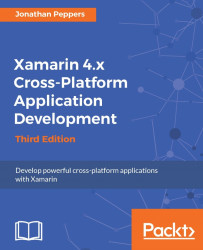Since Microsoft acquired Xamarin in 2016, Xamarin is included with any edition of Visual Studio. The editions are as follows:
Visual Studio Community: This is a free version available to anyone. There are restrictions for using this edition for companies.
Visual Studio Professional: This is the general edition companies should use. On the Visual Studio side, it includes features for Team Foundation Server.
Visual Studio Enterprise: Contains additional features in both Visual Studio and Xamarin. Xamarin features include embedded assemblies, the live Xamarin Inspector, and the Xamarin profiler.
When first setting up a Windows PC for Xamarin development, there are two choices to consider. If you already have Visual Studio, then you can merely use the Xamarin installer to add the necessary Visual Studio extensions and item templates to your existing installation. If you do not have Visual Studio installed yet, then there is simply an option in the Visual Studio 2015 installer for installing Xamarin.
If you want to install from the Visual Studio installer:
Download your desired version of Visual Studio from https://www.visualstudio.com/downloads/.
Run the Visual Studio installer.
Under Cross Platform Mobile Development, make sure to select C#/.NET (Xamarin v4.1.0) (the version number will change according to the version you use). This should automatically select the Android SDK and other components you will need for Xamarin development.
You may also choose to install other useful tools such as Microsoft Web Developer Tools or Universal Windows App Development tools for targeting Windows 10.
Your installer should look something like this before you click Next:

The second option for installing Xamarin is from Xamarin's website:
Download the Xamarin installer for Windows from https://xamarin.com/download.
Run
XamarinInstaller.exe, which will download and install all required components on your PC.
The Xamarin installer is a very similar experience to what you see on Mac OS X, and should be very straightforward. It will add Xamarin to an existing Visual Studio installation if needed and install Xamarin Studio.