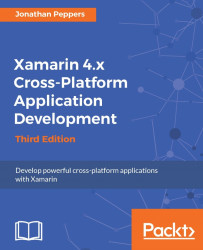In this chapter, we started out by going over the basic settings in the Android Manifest file. Next, we implemented a custom Application class for setting up our ServiceContainer. We then went over the different types of Android layouts and implemented a login screen using native Android views. Next, we set up a menu in the Android action bar by using an Android layout and overriding a few built-in methods. We implemented the friends list screen, and learned the basics of ListView and adapters. Finally, we implemented the messages screen, and used the more advanced functionality available in list view adapters and layouts.
Upon completing this chapter, you will have a partially functional Android version of XamSnap. You will have gained some deeper understanding of the Android SDK and tools. You should be confident in developing your own Android applications using Xamarin. Take it upon yourself to implement the remaining screens that we did not cover in this chapter. If you get lost...