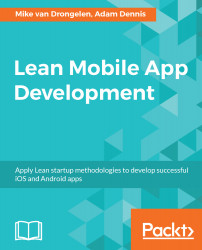If you want to see things in action, you will have to go to www.firebase.com and sign up. Once you have done that, you can create your first app. The only thing that matters is the endpoint that Firebase will create. You need this endpoint to configure your app. In the following example, the endpoint is torrid-head-3108.firebaseIO.com:

First, download the Android Firebase example from GitHub (https://github.com/mikerworks/packt-lean-saas-canvapp), so we can go through it and see what it is all about. If you prefer, and if you have some time left, you can also build this app from scratch, of course. For now, you can download the readymade app, examine it, and modify it as needed:

Open the app in Android Studio or another IDE if you prefer. One of the things that you need to modify is the Firebase endpoint in the application. Collapse the data package node...