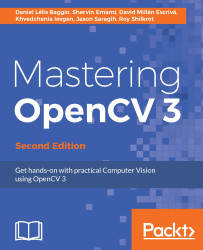We can find the example code for SfM with the supporting material of this book. We will now see how we can build, run, and make use of it. The code makes use of CMake, a cross-platform build environment similar to Maven or SCons. We should also make sure that we have all the following prerequisites to build the application:
- OpenCV v3.0 or higher
- Ceres v1.11 or higher
- Boost v1.54 or higher
First, we must set up the build environment. To that end, we may create a folder named build in which all build-related files will go; we will now assume that all command-line operations are within the build/ folder, although the process is similar (up to the locations of the files) even if not using the build folder. We should also make sure that CMake can find boost and Ceres.
If we are using Windows as the operating system, we can use Microsoft Visual Studio to build; therefore, we should run the following command:
cmake -G "Visual Studio 10"
If we are using Linux, Mac OS, or another...