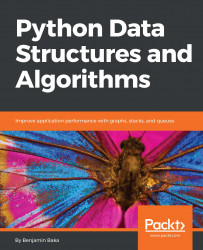Numerical analysis does not sometimes lend itself to easy understanding. Indeed, a single image is worth 1,000 words and in this section, an image would be worth 1,000 tables comprised of numbers only. Images present a quick way to analyze data. Differences in size and lengths are quick markers in an image upon which conclusions can be drawn. In this section, we will take a tour of the different ways to represent data. Besides the graphs listed here, there is more that can be achieved when chatting data.
To chart the values 25, 5, 150, and 100 into a bar graph, we will store the values in an array and pass it to the bar function. The bars in the graph represent the magnitude along the y-axis:
import matplotlib.pyplot as plt
data = [25., 5., 150., 100.]
x_values = range(len(data))
plt.bar(x_values, data)
plt.show() x_values stores an array of values generated by range(len(data)). Also, x_values will determine the points on the x-axis where...