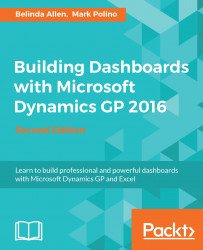A dashboard without interactivity is simply a pretty report. Giving users the ability to review scenarios and explore the data is an important part of any dashboard. However, you also want to provide enough control over user interaction to ensure that the results are meaningful. For example, if a user selects a year, it's important that all of the related pivot tables update to that year; otherwise, a user might be looking at inconsistent data.
Slicers provide a way to give the user additional control over the information being delivered. Excel 2013 added a new type of slicer, the timeline. A timeline is a date-based slicer designed to make it easy for users to work with dates.
Let's add these elements to our dashboard to help provide that interactivity:
Slicers
Timelines