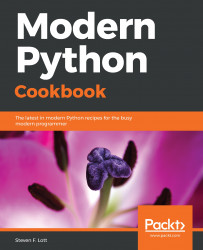There are several ways to look at the span of time for user inputs:
- Interactive data: This is provided by the user in a kind of right now time span.
- Command-line arguments provided when the program is started: These values often span one full execution of a program.
- Environment variables set at the OS level: These can be set at the command line, making them almost as interactive as the command that starts an application:
- They can be configured for a user in a
.bashrcfile or.profilefile. This makes them more persistent and slightly less interactive than the command-line. - In Windows, there's the
Advanced Settingsoption that allows someone to set a long-term configuration. These are often inputs to multiple executions of a program.
- They can be configured for a user in a
- Configuration file settings: These vary widely by application. The idea is to edit a file and make these options or arguments available for long periods of time. These might apply to multiple users or even to all users. Configuration...