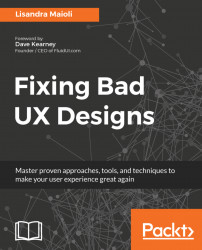According to MIT, 15% to 20% of the world population has some type of disability; 53 million of the adult population in the US has a disability according to figures from 2015. In order to create an all-inclusive web experience for all users, it's helpful to understand the ways different types of people with disabilities access web content and what you need to do to make your website more accessible to them:
- Hearing impairment (deafness or disability): Hearing impaired users can use the web if subtitles are offered for multimedia content (any video content that also has audio) and transcripts for audio-only content. Without subtitles or transcripts, only visual content can be accessed.
- Motor deficiencies (physical deficiencies): Users with motor disabilities tend to use only the mouse, keyboard, voice, or other inputs to control and navigate the web.
Websites developed with flexible input options are more accessible to these individuals. The requirement to...