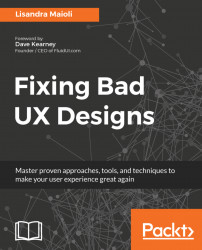Two simple, but powerful tools will help you to fix bad IA based on the users mental models.
Card sorting is one of the techniques used to better define and test the taxonomy (labeling) based on the users mind map. There are a few types of card sorting:
- Open: Means that the participants can group the contents freely, without pre-determined groups. They will also be able to name the groups any way they want and create as many of them as they deem necessary. The open method allows more learning, as it is possible to obtain information about both the nomenclature used by the participants (since they will name the groups) and what they think the content of each group should be.
- Closed: Pre-determined groups are offered for participants to choose where each card is to enter. This type helps validate the nomenclature created by the project/company team, as it lets you see if users identify the label and associate it with the content to...