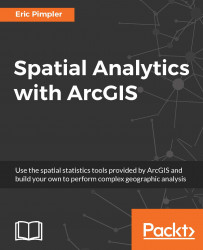There are some pre-requisites for installing the R-ArcGIS Bridge package. The first thing you'll want to do is install R 3.1 or later. If you completed the exercises in Chapter 7, Introduction to the R Programming Language, you will have already completed this step. If not, visit https://cran.r-project.org/ the Comprehensive R Archive Network (CRAN), download the binary distribution for Windows, and install R.
The Windows installer for R will install both the 32-bit and the 64-bit versions by default. ArcGIS Desktop uses the 32-bit version, while ArcGIS Pro uses the 64-bit version. ArcGIS Desktop can use the 64-bit version if background geoprocessing is installed and the script has been configured for background geoprocessing.
After installing R, you can download the R-ArcGIS Bridge package by going to the GitHub page for the project (https://github.com/R-ArcGIS/r-bridge-install). You'll want to select the Python link from the GitHub page. Detailed installation...