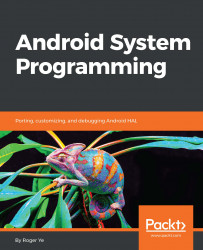Once we have done all the changes, we can build the qcow2 image using the following command:
$ make qcow2_img USE_SQUASHFS=0
...
make_ext4fs -T -1 -S out/target/product/x86emu/root/file_contexts -L
system -l 1342177280 -a system out/target/product/x86emu/obj/PACKAGING/systemimage_intermediates/system.img out/target/product/x86emu/system out/target/product/x86emu/system
Creating filesystem with parameters:
Size: 1342177280
Block size: 4096
Blocks per group: 32768
Inodes per group: 8192
Inode size: 256
Journal blocks: 5120
Label: system
Blocks: 327680
Block groups: 10
Reserved block group size: 79
Created filesystem with 2122/81920 inodes and 178910/327680 blocks
Install system fs image: out/target/product/x86emu/system.img
As we can see from the preceding command-line output, system.img will be built as usual. After that, the ramdisk image,...