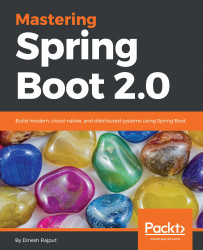Every application has a chance of encountering an error, even if it is an extremely robust application. So, designing custom error pages is important for any enterprise application. Spring Boot applications provide a default error page. You can see one in the following screenshot:

But if you want to use a custom error page for a given status code, you can add a file to the /error folder. You can create a custom error page by using static HTML, FreeMarker, Velocity, Thymeleaf, JSP, and so on. The name of the file should be the exact status code or a series mask.
Let's see the following image to map 404 to a static HTML file; your folder structure would be as follows:

As you can see, I have added a custom 404 error page (static error page 404.html) under the /resource/public/error directory; see the following output from the error page:

As you can see, Spring Boot now displays a custom error page instead of the default WhiteLabel error page as part of auto-configuration...