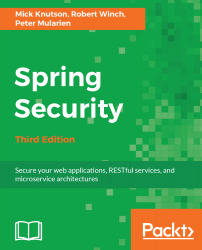We have successfully integrated a single OAuth 2 provider using one of the three current support providers for Spring Social. There are several other providers available; we are going to add a few more providers so our users have more than one option. Spring Social currently supports Twitter, Facebook, and LinkedIn providers natively. Including additional providers will require additional libraries to gain this support, which will be covered later in this chapter.
Let's take a look at the following steps:
- In order to add Facebook or LinkedIn providers into the JBCP calendar application, additional application properties need to be set, and each configured provider will automatically be registered with the appId and appSecret keys from the provider application, as follows:
//src/main/resources/application.yml
spring:
social...