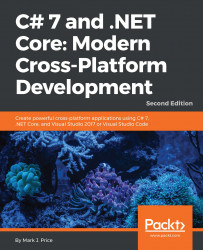Test your knowledge and understanding by answering some questions, get some hands-on practice, and explore with deeper research into the topics covered in this chapter.
Answer the following questions:
In Visual Studio 2017, what is the difference between pressing F5, Ctrl + F5, Shift + F5, and Ctrl + Shift + F5?
Which information can you find out about a process?
How accurate is the
Stopwatch?How do you reference another project in a
.csprojfile?When writing a unit test, what are the three As?
What
dotnetcommand executes xUnit tests?
Create a console application named Ch05_Exercise02 that performs some simple calculations related to your own work. Use the debugging and unit testing tools to fix any problems.
Use the following links to read more about the topics covered in this chapter:
Debugging in Visual Studio Code : https://code.visualstudio.com/docs/editor...