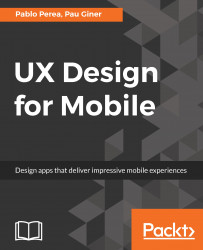Tumult Hype is a tool to create interactive animations. Hype has been used to create functional applications, widgets for interactive e-books, interactive visualizations, entertainment videos, and games. Despite being a tool aimed at creating final products, it is also a very convenient prototyping tool, thanks to its interaction and time controls.
Hype falls into the same category as the classic Macromedia Flash, which was also used for prototyping purposes. However, Hype uses HTML5, which makes the resulting prototypes easy to use on different platforms. Hype is also able to export in video format--including animated GIF--which makes it easy to generate noninteractive prototypes.
Hype is available for Mac in two versions--regular and pro. Although the pro version provides features such as a physics engine and facilities to reuse components, the regular...