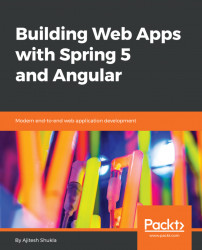In this section, you will learn to create Jenkins jobs for continuous integration builds. This is pretty straightforward. Go to the Jenkins Dashboard page and click on New Item(Jenkins | New Item). Note we need to create two jobs, one for Spring apps and another one for Angular app. For Spring apps, choose Maven project, as shown in the following screenshot. For Angular apps, select the Freestyle project option, give it a name, to the project and click Save. Now you are all set to configure job for the CI build:

Figure 3: Creating new job in Jenkins
The next step is to configure the job for the CI build. Running a job for a Spring app would do a maven build and run the unit tests, by default.
Angular app would required to be bundled in order to be deployed in production. This can be achieved using browserify (http://browserify.org/). The following are the different steps which can be executed as part of building Angular app for production:
- Build the app: The following...