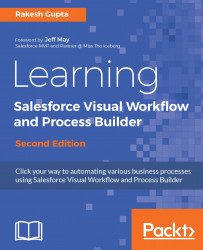The following are some noteworthy points regarding Process Builder:
- A Process's API name must be less than, or equal to, 77 characters, and it's always associated with a single object.
- Using Process Builder, you can't delete records. If you want to do that, you have to use Flow with Process Builder.
- To set Text data field to blank, you can use {!$GlobalConstant.EmptyString}.
- The Process owner will receive an e-mail from Salesforce. If the Process failed at runtime or if any fault occurs, the error or warning messages might refer to a Flow instead of a Process.
- The process follows all the governor limits that apply to Apex.
- You can have a maximum of 50 active rules and processes on any object. Rules include Workflow Rules, Escalation Rules, Assignment Rules, and Auto-assignment Rules.
- Process actions are executed in the same order in which they appear in the Process Builder...