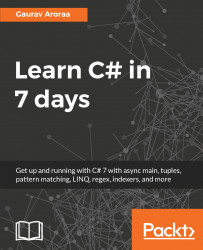.NET Core is a new general-purpose development environment introduced by Microsoft to meet cross-platform requirements. .NET Core supports Windows, Linux, and OSX.
.NET Core is an open source software development framework released under MIT License and maintained by the Microsoft and .NET community on the GitHub (https://github.com/dotnet/core) repository.
Here are some important features of .NET Core, that make .NET Core an important evolution step in software development:
- Cross-platform: Currently, .NET Core can be run on Windows, Linux, and macOS; in the future, there may be more. Refer to the roadmap (https://github.com/dotnet/core/blob/master/roadmap.md) for more info.
- Having easy command-line tools: You can use command-line tools for exercise with .NET Core. Refer to CLI tools for more at https://docs.microsoft.com/en-us/dotnet/articles/core/tools/index.
- Having compatibility: With the use of the .NET standard library, .NET Core is compatible with the .NET Frameworks, Xamarin and Mono.
- Open source: .NET Core platform is released under MIT License and is a .NET Foundation project (https://dotnetfoundation.org/).
.NET Core is a combination of coreclr, corefx, and cli and roslyn. These are the main components of .NET Core composition.

- Coreclr: It is a .NET runtime and provides assembly loading, garbage collector, and many more. You can check coreclr for more info at https://github.com/dotnet/coreclr.
- Corefx: It is a framework library; you can check corefx for more info at https://github.com/dotnet/corefx.
- Cli: It is nothing but a command-line interface tool and roslyn is the language compiler (the C# language in our case). Refer to cli (https://github.com/dotnet/cli) and Roslyn for more info at https://github.com/dotnet/roslyn.
The .NET Standard is a set of APIs that resolves the problems of code sharing while you’re trying to write cross-platform applications. Currently, Microsoft is working on .NET Standard 2.0 to make it streamlined, and these standards will be implemented by all, that is, .NET Framework, .NET Core, and Xamarin. With the use of .NET Standard (that is a set of APIs), you are ensuring that your program and class library will be available for all targeted .NET Frameworks and .NET Core. In other words, .NET Standard will replace Portable Class Libraries (PCL). For more information, refer to https://blogs.msdn.microsoft.com/dotnet/2016/09/26/introducing-net-standard/.
Note
The .NET Standard 2.0 repository is available at https://github.com/dotnet/standard.
Till now, you've got an idea of .NET Core and a few other things that help build cross-platform applications. In the coming sections, we will prepare the environment in order to start learning the C# language using Visual Studio 2017 (preferably the community edition).
Integrated Development Environment (IDE) is nothing but software facilitating the development of applications. On the other hand, editors are basically meant to add/update predefined or new content. When we talk about the C# editor, we are referring to an editor that helps write C# programs. Some editors come with a lot of add-ons or plugins and can compile or run the programs.
We will use Visual Studio 2017 as our preferred C# IDE; however, there are a few more C# IDEs and editors you can go with:
- Visual Studio Code: VS Code is an editor, and you can start by downloading it from https://code.visualstudio.com/. To start with VS Code, you need to install the C# extension from https://marketplace.visualstudio.com/items?itemName=ms-vscode.csharp.
- Cloud9: It is a web browser-based IDE. You can start it for free by signing up at https://c9.io/signup.
- JetBrain Rider: This is a cross-platform IDE by JetBrains. For more information, visit https://www.jetbrains.com/rider/.
- Zeus IDE: This is an IDE designed for the Windows platform. You can start using Zeus from https://www.zeusedit.com/index.html.
- Text editor: This is the way you can go without any installation; just use a text editor of your choice. I use Notepad++ (https://notepad-plus-plus.org/download/v7.3.3.html) and the Command Line Interface (CLI) to build code. Refer to https://docs.microsoft.com/en-us/dotnet/articles/core/tools/ to know more about how to start with the CLI.
There may be more alternative IDEs and editors, but they are not as important to us.
In this section, we will see step by step how to initiate the installation of Visual Studio 2017 (preferably, the community edition) on Windows 10:
- Go to https://www.visualstudio.com/downloads/ (you can also get the benefits of Dev Essentials from https://www.visualstudio.com/dev-essentials/).
- Download
Visual Studio Community(https://www.visualstudio.com/thank-you-downloading-visual-studio/?sku=Community&rel=15):

- Start the Visual Studio setup.
- From
Workloads, select the options you want to install. For our book, we need.NET desktop developmentand .NET Core:

- Click on
Installto start the installation:

- Click
Launchonce the installation is completed. - Sign up for Visual Studio using your Live ID.
- Select
Visual C#as your development setting. - You will see the start page as follows:

We are all set to start with our first step.