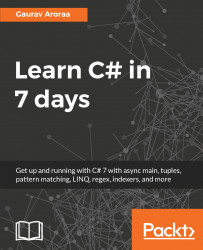Before we start writing a program in C#, let's first go back to day one, where we discussed the various IDEs and editors that are helpful in writing programs/applications using the C# language. Revisit day one and understand various editors and IDEs and check why we should go with one of our choice. We will be using Visual Studio 2017 update 3 for all our examples in this book.
Note
To know the steps to install Visual Studio 2017, refer to https://docs.microsoft.com/en-us/visualstudio/install/install-visual-studio.
To get start with a simple C# program (we will create a console application), follow these steps:
- Initiate your Visual Studio.
- Go to
File|New|Project(or ctrl +Shift + N). - Under
Visual C#node, select.NET Coreand then selectConsole App. - Name your program, say,
Day02, and click onOK(see highlighted text in the following figure):

You will get the following code in class Program.cs – this is the default code provided by Visual Studio; you can amend...