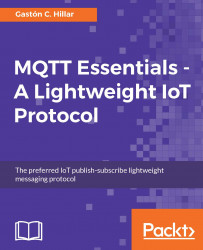The Eclipse Paho project provides an open source client implementation of MQTT. The project includes a Java client, also known as the Paho Java Client or Eclipse Paho Java client.
The following is the web page for the Eclipse Paho project: http://www.eclipse.org/paho
The following is the web page for the Eclipse Paho Java client: https://eclipse.org/paho/clients/java
Tip
We can use the Eclipse Paho Java client in many modern IoT boards that support Java. For example, we can install and use this client on Raspberry Pi boards, such as Raspberry Pi 3, and on Intel IoT boards, such as the Intel Joule, Intel Edison, and Intel Galileo. We just need to make sure that Java is installed. You can use your development computer to run the examples or any of the mentioned boards. You will need Java 8 or a later version installed on your development computer.
This Java client provides both a blocking (synchronous) and a non-blocking (asynchronous) API. The blocking...