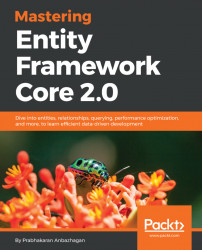When we think about creating data models in the .NET world way before creating the database, we are a little bit off the legacy track, and yes, it's been widely called the Code-First approach. Let's create entity classes using code-first for the Blogging application, and put them into the Models folder under the project.
Create a Blog.cs class file and include the following properties:
public class Blog
{
public int Id { get; set; }
public string Url { get; set; }
public ICollection<Post> Posts { get; set; }
}The Entity Framework will look for any property with the name Id or TypeNameId and marks them as the primary key of the table. The Posts property is a navigation property which contains Post items related to this Blog entity. It doesn't matter whether we use ICollection<T> or IEnumerable<T> for the navigation property, EF will create a collection for us, HashSet<T> by default. We could also create a concrete collection using List<T>.
Create a Post.cs class file and include the following properties:
public class Post
{
public int Id { get; set; }
public string Title { get; set; }
public string Content { get; set; }
public DateTime PublishedDateTime { get; set; }
public int BlogId { get; set; }
public Blog Blog { get; set; }
}The BlogId property is a foreign key created for the corresponding Blog navigation property. As you may notice in this case, we have an individual item as the navigation property, as opposed to a list in the Blog entity. This is where relationship type comes into the picture, which we will be exploring more in Chapter 3, Relationships – Terminology and Conventions.
Note
EF will allow us to create an individual navigation property without any foreign key in the entity. In those cases, EF will create a foreign key for us in the database table using the BlogId pattern (the Blog navigation property along with its Id primary key). EF will generate them automatically for all navigational properties against the Id primary key, but it also allows us to name it differently and decorate it via a custom attribute.
We have built the schema required for the application so far, but it was not configured in EF, so let's see how the data models get connected/configured with EF using database context.