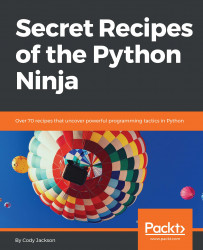Starting with version 3.3, Python defaults to installing the Python launcher when installing the rest of the language. The launcher allows Python scripts or the Windows command-line to specify a particular Python version and will locate and launch that version.
While installed with v3.3 or later, the launcher is compatible with all versions of Python. The Python launcher will select the most appropriate version of Python for the script and will use per-user Python installations rather than all-user installs.
- To check that the launcher is installed, simply type
pyon the Windows Command Prompt. If installed, the latest version of Python is launched. - If not installed, you will receive the following error:
'py' is not recognized as an internal or external command,
operable program or batch file. py -2.6 # Launches Python...