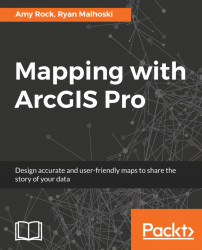Overview of this book
ArcGIS Pro is a geographic information system for working with maps and geographic information. This book will help you create visually stunning maps that increase the
legibility of the stories being mapped and introduce visual and design concepts into
a traditionally scientific, data-driven process. The book begins by outlining the steps
of gathering data from authoritative sources and lays out the workflow of creating a great map. Once the plan is in place you will learn how to organize the Contents Pane in ArcGIS Pro and identify the steps involved in streamlining the production process. Then you will learn Cartographic Design techniques using ArcGIS Pro's feature set to organize the
page structure and create a custom set of color swatches. You will be then exposed
to the techniques required to ensure your data is clear and legible no matter the size
or scale of your map. The later chapters will help you understand the various projection
systems, trade-offs between them, and the proper applications of them to make sure
your maps are accurate and visually appealing. Finally, you will be introduced
to the ArcGIS Online ecosystem and how ArcGIS Pro can utilize it within the
application. You will learn Smart Mapping, a new feature of ArcGIS Online that will
help you to make maps that are visually stunning and useful.
By the end of this book, you will feel more confident in making appropriate cartographic decisions.