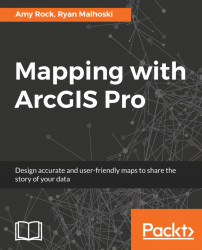Adding insets or small multiples can be as much about clarity as it is about leading your map reader through the map in a specific way. In Chapter 2, Getting Started in ArcGIS Pro, we have added a Locator Map to remind our map reader of the general location of our map data. For some maps, this is not necessary if the audience is likely to know where it is already (for example, a local map for a city council meeting), or it is such a clearly recognizable place (for example, the African continent). It's important to assess your target audience and decide if a locator adds value.
An inset map adds more detail about a specific area of the map. Insets are common on road maps, where the network of streets becomes too dense for clarity in urban centers, or to draw attention to a specific set of features on the map, as seen in the following figure. In this case, the inset is also floated over parts of the map to demonstrate its relative importance:

Figure 3.15: An...