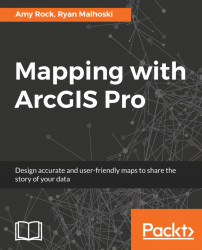A great deal of labeling in ArcGIS Pro can be handled dynamically, by customizing settings in the Maplex Label Engine. We'll look at the options, then add a few custom touches at the end. Before you begin labeling, you may want to outline a rough style sheet for your features. In this walk-through, we'll be using Open Sans and Baskerville, which can be downloaded from Font Squirrel (www.fontsquirrel.com). You may also substitute fonts of your choice. The following are the steps involved:
- Open the sample typography project,
MNTypography.aprx. Take a moment to explore the project, which has point, line, and area features pared down for the purposes of our practice. - Notice that
St. Paul(the capital) is in a separate layer from the rest of the cities. This allows more flexibility of symbolization, which we'll discuss later, in Chapter 8, Clean Symbology and Uncluttered Maps.