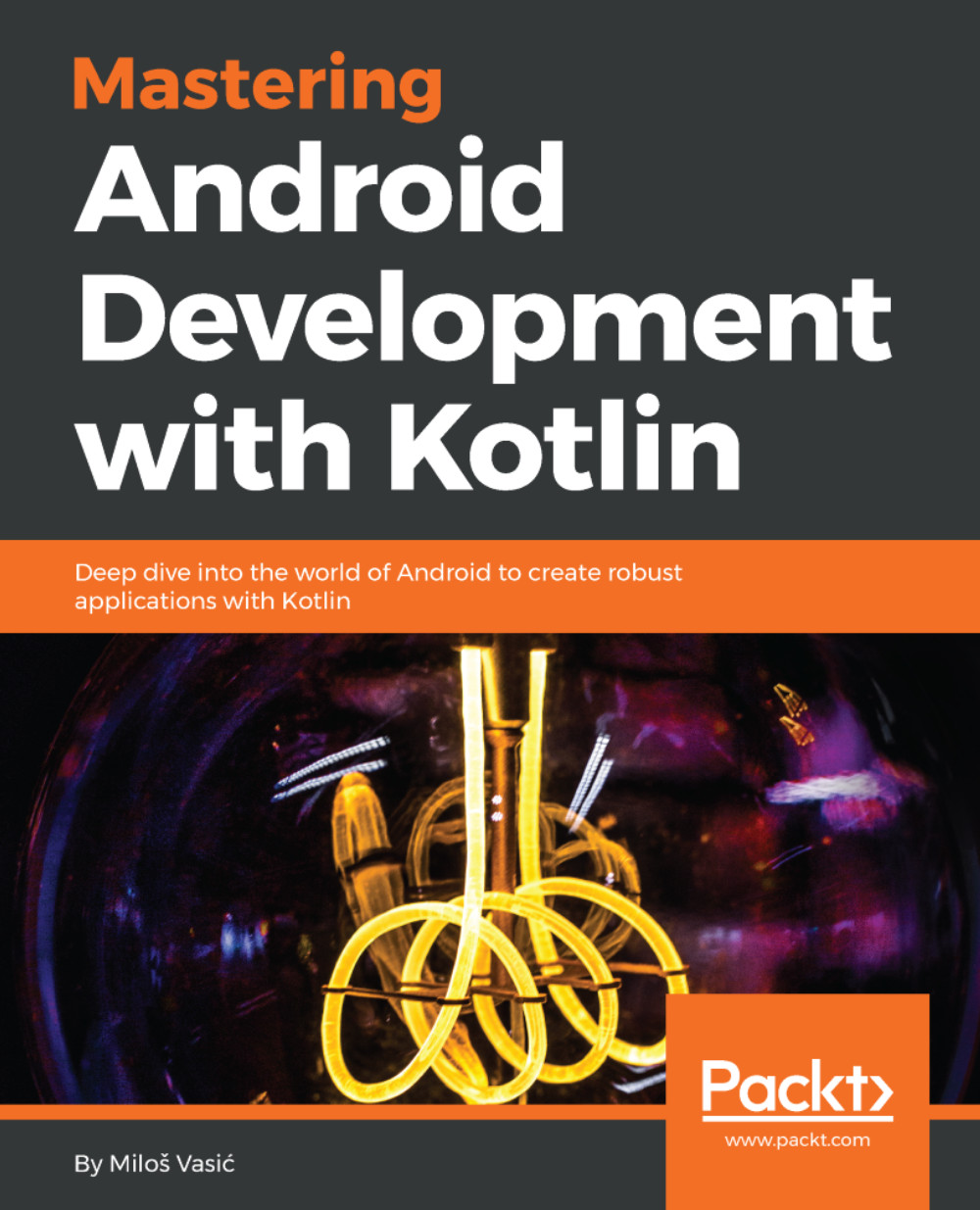Kotlin has been officially announced by Google as a first-class programming language for Android. Find out why Kotlin is the best tool available for you as a newcomer and why senior Android developers first adopted Kotlin.
In this chapter, you will learn how to set up a working environment. You will install and run Android Studio and set up Android SDK and Kotlin. Here, you will also be introduced to some important and useful tools such as Android Debug Bridge (adb).
Since you don't have your project yet, you will set it up. You will initialize a Git repository to track changes in your code and create an empty project. You will enable it to support Kotlin and add support for additional libraries that we will use.
After we have initialized the repository and project, we will go through the project structure and explain each file the IDE has generated. Finally, you will create your first screen and take a look at it.
This chapter will cover the following points:
- Setting up an environment for the development of Git and Gradle basics
- Working with Android Manifest
- Android emulator
- Android tools