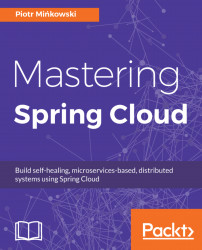The Spring Cloud Consul project provides integration for Consul and Spring Boot applications through auto-configuration. By using the well-known Spring Framework annotation style, we may enable and configure common patterns within microservice-based environments. These patterns include service discovery using Consul agent, distributed configuration using Consul key/value store, distributed events with Spring Cloud Bus, and Consul Events. The project also supports a client-side load balancer based on Netflix's Ribbon and an API gateway based on Netflix's Zuul. Before we start to discuss these features, we first have to run and configure Consul agent.
We will begin with the simplest way of starting Consul agent on our local machines. The standalone development mode may be easily set up with the Docker container. Here's the command, which will start the Consul container from the official Hashicorp's image available on Docker Hub:
docker run -d --name...