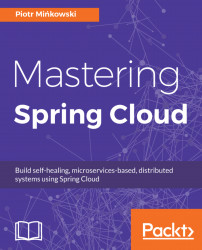If you want to use SSL and serve your RESTful APIs over HTTPS, you will need to generate a certificate. The fastest way to achieve this is through a self-signed certificate, which is enough for development mode. JRE provides a simple tool for certificate management—keytool. It is available under your JRE_HOME\bin directory. The command in the following code generates a self-signed certificate and puts it into the PKCS12 KeyStore. Besides KeyStore's type, you will also have to set its validity, alias, and the name of the file. Before starting the generation process, keytool will ask you for your password and some additional information, as follows:
keytool -genkeypair -alias account-key -keyalg RSA -keysize 2048 -storetype PKCS12 -keystore account-key.p12 -validity 3650 Enter keystore password: Re-enter new password: What is your first and last name? [Unknown]: localhost What is the name of your organizational unit? [Unknown]: = What is the name of your organization...