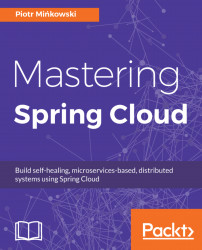The Config Server provides the HTTP API, which may be invoked in various ways. The following endpoints are available:
/{application}/{profile}[/{label}]: This returns data in a JSON format; the label parameter is optional/{application}-{profile}.yml: This returns the YAML format/{label}/{application}-{profile}.yml: A variant of the previous endpoint, where we can pass an optional label parameter/{application}-{profile}.properties: This returns the simple key/value format used by properties files/{label}/{application}-{profile}.properties: A variant of the previous endpoint, where we can pass an optional label parameter
From a client point of view, the application parameter is the name of the application, which is taken from the spring.application.name or spring.config.name property, and profile is an active profile or comma-separated list of active profiles. The last available parameter label is an optional property, important only while working with Git...