Scareware is malicious software that usually suggests that the user has some problem in the system and then lures the user to buy fake software. Although we can't categorize scareware as ransomware, they certainly trick you into buying software.
A lot of them use simple Windows APIs to find out what software is executing on your system. They then display the drivers, registry, and software found on your system with a fake message that there are some errors in the system.
There are a lot of fake applications that claim to clean and fix registries, drivers, and other software on the victim's machine. They have a great graphical interface that can easily convince somebody without knowledge of security software. They even have toll free numbers for assisting their victims. A lot of these were distributed on well-known software repository sites and were also visible at the top in search engines:
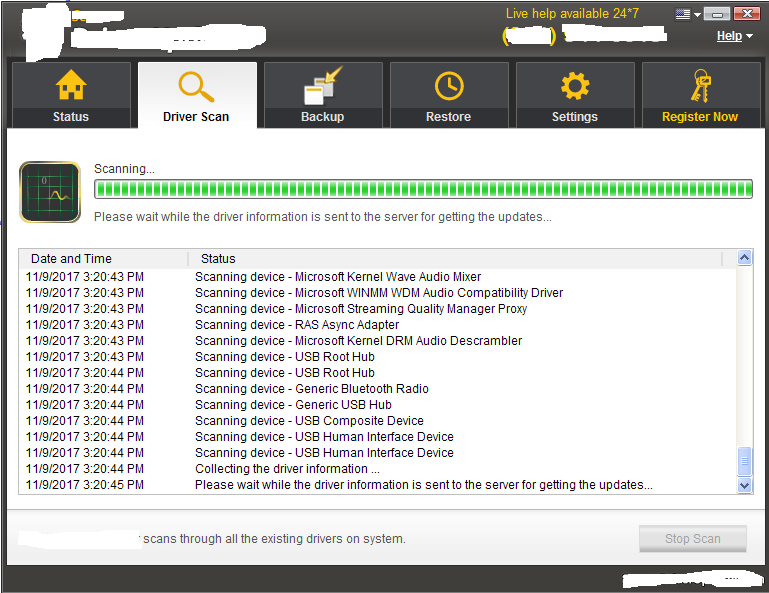
Fig. Fake driver scanner
Fake Antivirus (FakeAVs) took the lead...



