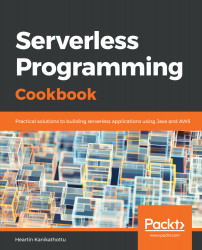Overview of this book
Managing physical servers will be a thing of the past once you’re able to harness the power of serverless computing. If you’re already prepped with the basics of serverless computing, Serverless Programming Cookbook will help you take the next step ahead. This recipe-based guide provides solutions to problems you might face while building serverless applications.
You'll begin by setting up Amazon Web Services (AWS), the primary cloud provider used for most recipes. The next set of recipes will cover various components to build a Serverless application including REST APIs, database, user management, authentication, web hosting, domain registration, DNS management, CDN, messaging, notifications and monitoring. The book also introduces you to the latest technology trends such as Data Streams, Machine Learning and NLP. You will also see patterns and practices for using various services in a real world application. Finally, to broaden your understanding of Serverless computing, you'll also cover getting started guides for other cloud providers such as Azure, Google Cloud Platform and IBM cloud.
By the end of this book, you’ll have acquired the skills you need to build serverless applications efficiently using various cloud offerings.