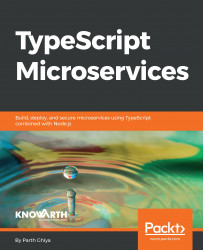In this section, we will set up our environment required for our journey ahead. You already installed Node.js and TypeScript globally. At the time of writing, the available version of Node.js was 9.2.0 and TypeScript was 2.6.2.
VS Code is one of the best available editors right now for TypeScript. By default, VS Code TypeScript displays warnings on incorrect code, which helps us to write better code. Linters, debugging, build issues, errors, and so on are provided out of the box by VS Code. It has supports for JSDoc, sourcemaps, setting different out-files for files that are generated, hiding derived JavaScript files, and so on. It has support for auto-imports, generating method skeletons directly just like Eclipse for Java developers. It also provides options for version control systems. Hence, it will be our primary choice as IDE. You can download it from https://code.visualstudio.com/download.
Installing it for Windows is the easiest...