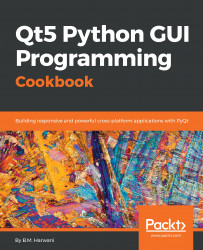Dialogs are required in all applications to get input from the user, and also to guide the user to enter the correct data. Interactive dialogs make the application quite user-friendly too. There are basically the following two types of dialog:
- Modal dialog: A modal dialog is a dialog that wants the user to enter mandatory information. This type of dialog doesn't allow the user to use other parts of the application until the modal dialog is closed. That is, the user needs to enter the required information in the modal dialog, and after closing the dialog, the user can access the rest of the application.
- Non-modal or modeless dialogs: These are dialogs that enable the user to interact with the rest of the application and dialog box too. That is, the user can continue interacting with the rest of the application while keeping the modeless dialog open. That is why modeless dialogs are usually used for getting non-essential or non-critical information from the user.