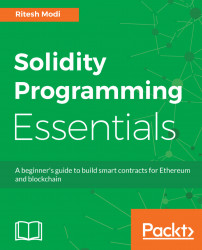Truffle is an accelerator that helps increase the speed of development, deployment and testing, and increases developer productivity. It is built specifically for Ethereum-based contract and application development. The latest Truffle version is 4. It is a node runtime-based framework that can help implement DevOps, continuous integration, continuous delivery, and continuous deployment with ease.
Installing Truffle is quite simple— a prerequisite for installing Truffle is Node.js, as it is deployed as a node package.
Truffle can be installed by executing the following npm command from the command line:
$ npm install -g truffleHere npm refers to node package manager and the -g switch signifies installation at global scope. The following screenshot shows the installation of Truffle on Windows Server 2016. The command is the same for Linux distribution as well:

Running truffle --version shows the current version and all commands available with Truffle as shown in the following screenshot...