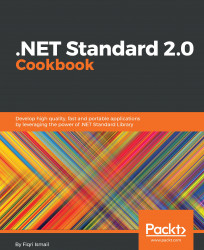In this recipe, we will look at how to create a NuGet package out of the library you have just built in the previous recipe.
Make sure you have completed the previous recipe or that you have a .NET Standard library already with you. Let's get started.
- Open Visual Studio 2017.
- Now, open the solution from the previous recipe. Click
File|Open|Open Project/Solution, or press Ctrl + Shift + O, and select theChapter11.Packagingsolution. - Now, the
Solution Explorershould look like this:
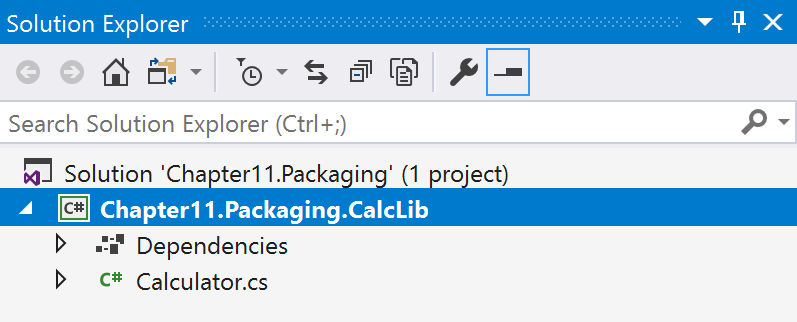
- Now, click on the
Chapter11.Packaging.CalcLibproject label to select it. - Right-click and select
Properties. - In the
Propertiestab, click on thePackageslabel:
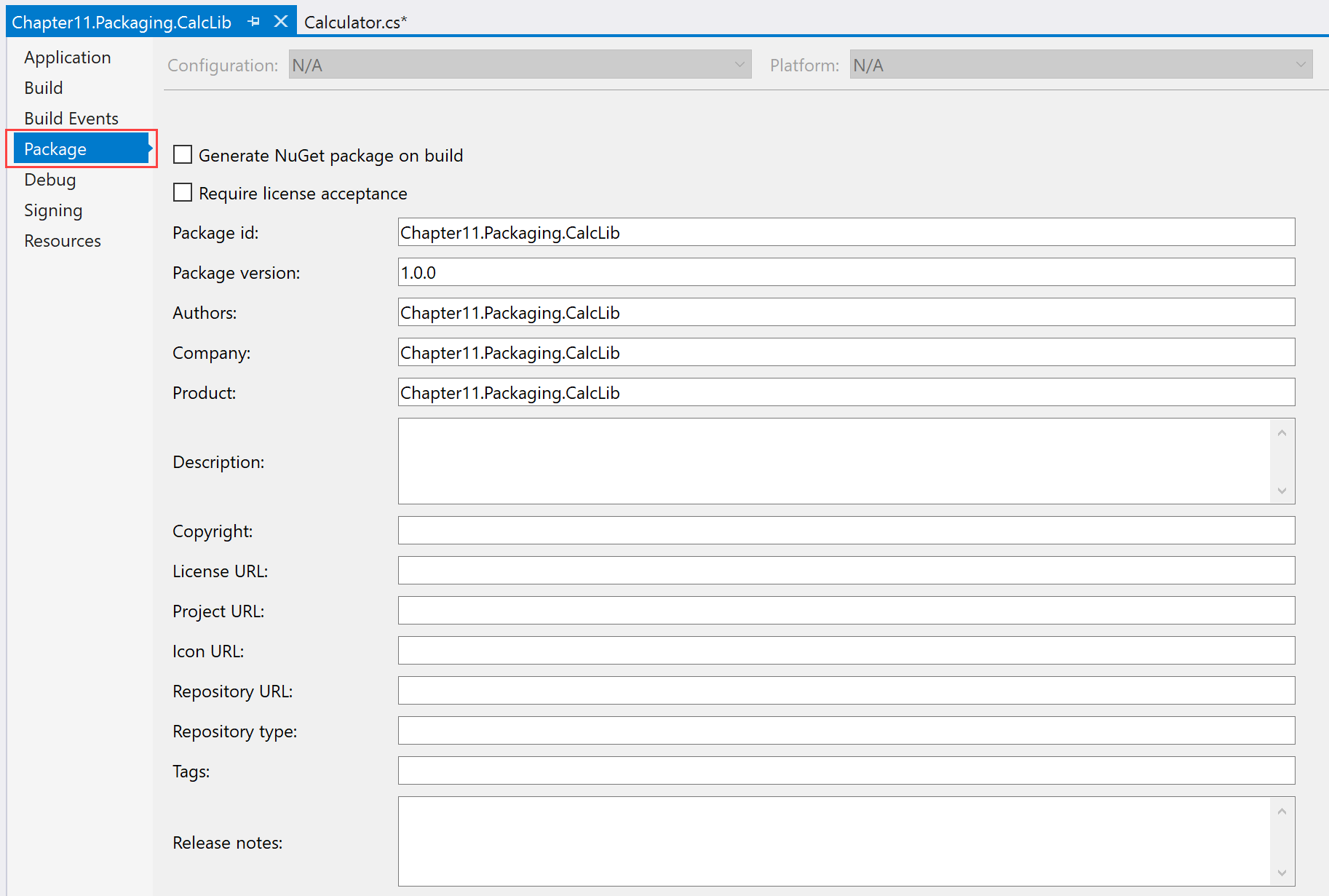


- Now, again in the
Solution Explorer, right-click on theChapter11.Packaging.CalcLiblabel.
- Select
Pack:
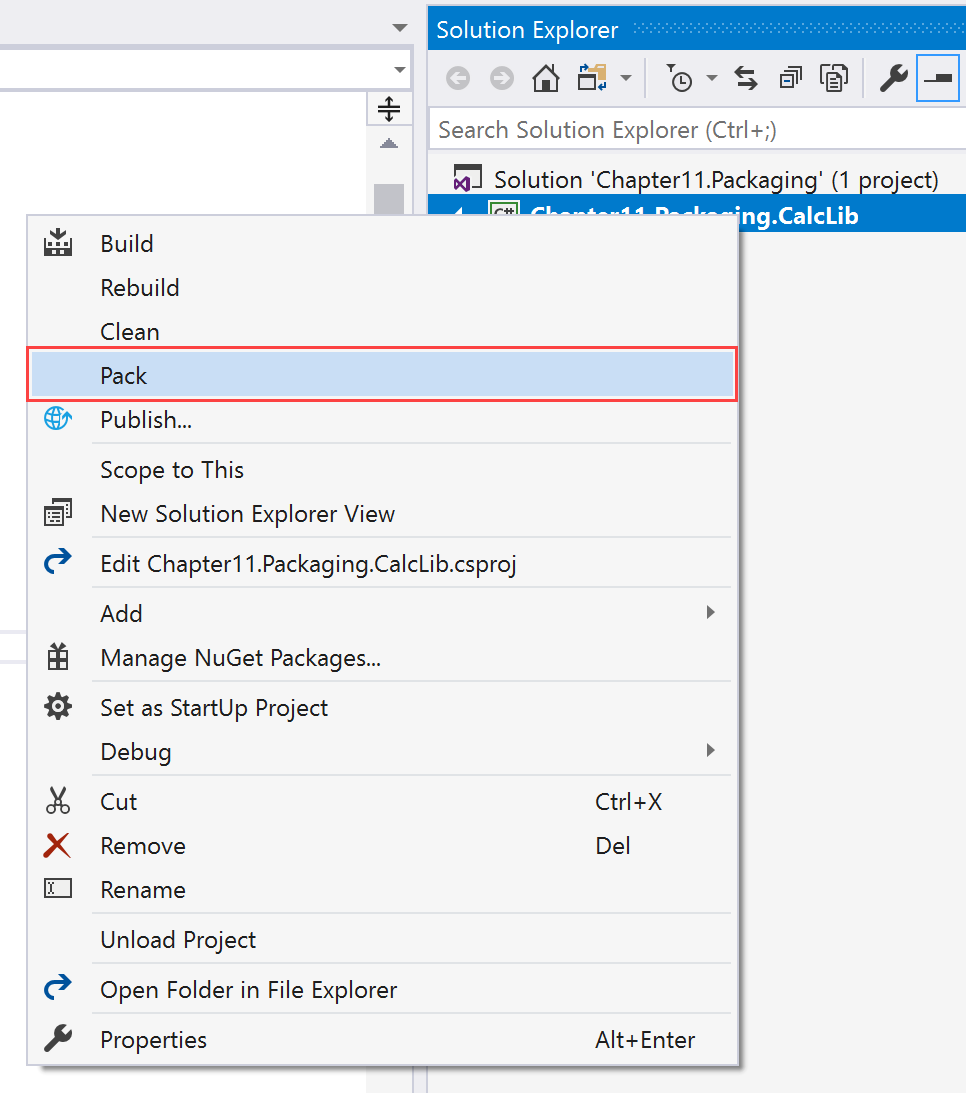
- This should build and create a NuGet package...