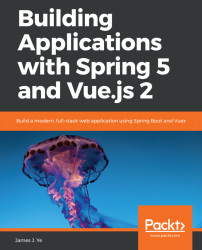Now, we've finished both the register and login feature of the User module. It's time to work on the end-to-end test now. Before we continue, let's review our current end-to-end test. By now, we only have a very basic login.e2e.js, which only tests against http://localhost:3000 and does not use Page Objects. In this section, we will make the following improvements to our end-to-end test:
- Correct the port so that tests can be run against
http://localhost:8080during a Maven build - Use Page Objects in tests
- Automatically generate a user's test data, which can be shared across tests
- Execute multiple tests in a specific order
Let's go through these one by one.